
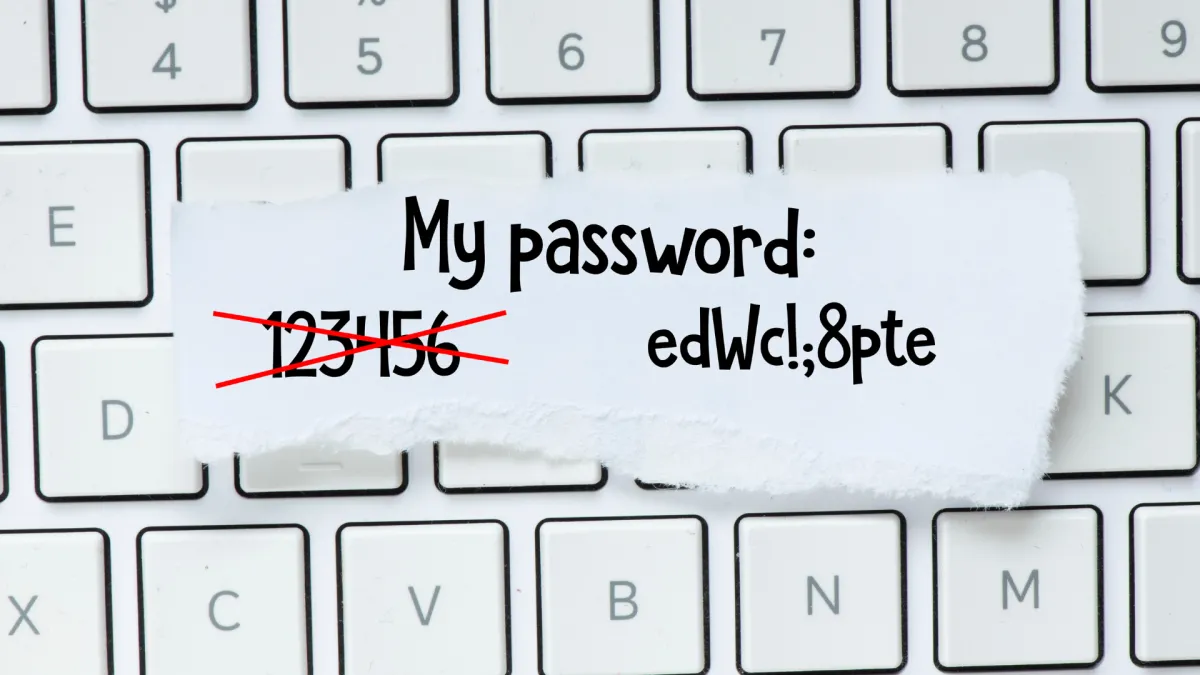
🔐 Secure Your Accounts: Strong Passwords and 2FA Essentials
Protecting Your Personal Information and Online Accounts
The security of your personal information and online accounts largely depends on the strength of your passwords and the use of two-factor authentication (2FA). In an ever-evolving digital world, mastering these two aspects is crucial to ensuring your safety. This guide will help you create unbreakable passwords, understand the importance of 2FA, and effectively manage your credentials using modern tools available on Apple devices.

🔍 Why Passwords and Two-Factor Authentication Matter
Passwords are the first line of defense against cyberattacks, while two-factor authentication adds an extra layer of security by requiring a second form of identification. Together, they significantly strengthen the protection of your accounts against unauthorized access.
🛠️ Creating Secure Passwords
A secure password should be:
Long: More than 15 characters for better security.
Complex: Include uppercase, lowercase, numbers, and special characters.
Unique: Never reuse a password for different accounts.
Unpredictable: Avoid dictionary words and easily accessible personal information, like names or birthdates.
Example of a strong password: j6iaRyPSq?7F8Ndkshj$9R
For more tips on creating secure passwords, check out our general iPad and iPhone course to enhance your overall online security.
🔑 Using Two-Factor Authentication (2FA)
The available options for two-factor authentication depend on each site and are generally used for sensitive accounts such as email, banking, and social media.
Here are the most common types of 2FA:
Security codes: Sent via SMS or generated by an authentication app like Google Authenticator or Authy.
Security keys: Physical devices or digital keys integrated into your Apple devices, like Face ID and Touch ID.
Push notifications: Sent to your mobile device to approve or deny a login attempt.
🍏 How Apple Devices Can Help You
🔐 Sign in with Apple
For any new account, use the "Sign in with Apple" feature whenever available. This method allows you to log in securely without having to create a new password for each service. Apple uses unique identifiers and lets you hide your email address for added privacy.
🗝️ iCloud Keychain
iCloud Keychain simplifies password management by offering advanced features:
Automatic password generation: iCloud Keychain suggests strong and unique passwords for each account, making the task of creating secure passwords much easier.
Strong password suggestions: When creating a new account, iCloud Keychain automatically suggests complex and secure passwords.
Secure storage: It saves and syncs your passwords, security keys, and authentication codes across all your Apple devices. You no longer need to remember all your passwords—they're securely available wherever you are.
📱 Dedicated App with iOS 18
With the arrival of iOS 18, a dedicated app will make managing your online security even easier:
Security codes: Codes will be directly generated in the app, simplifying two-factor authentication on your accounts.
Digital security keys: The app will integrate digital security keys for quick and secure authentication without needing to enter a password.
Security alerts: Receive notifications in case of a security breach or password compromise, allowing you to react quickly to protect your accounts.

💡 Best Practices for Account Management
Regular updates: Ensure your operating system and apps are always up to date. Updates often include critical security patches.
Using two-factor authentication: Enable 2FA on all important accounts to add an extra layer of security.
Use official apps: Always use the official apps of the services you use to minimize the risk of cyberattacks.
For more tips on best practices, explore our general iPad and iPhone course.
🔐 Securing Your Most Important Accounts
All of this may seem like a lot of work, and we know that, in the end, few people follow all these rules. That's why we recommend categorizing your accounts to focus all these rules on those that matter most and are at the highest risk.
Highly sensitive accounts (Apple, banks, emails):
No existing words or names.
More than 20 characters.
Incorporate all types of characters.
Enable two-factor authentication with a security key or authentication app.
Important accounts (social networks, shopping sites):
No common words.
At least 15 characters.
Character diversity.
Enable two-factor authentication with security codes.
Less sensitive accounts (forums, games) that only include your name and email:
At least 8-10 characters.
Include uppercase, lowercase, and numbers.
Enable two-factor authentication if available.
📝 Conclusion
Creating and managing secure passwords, along with using two-factor authentication, are crucial for protecting your personal information online. By adopting these practices and leveraging tools like "Sign in with Apple," iCloud Keychain, and the dedicated app in iOS 18, you can greatly enhance the security of your accounts. Staying vigilant and informed is key to anticipating potential threats and safeguarding your digital identity.
While we are still developing our comprehensive security course, you can explore our iPad and iPhone Mastery Course to get the most out of your Apple devices. It provides essential tips and expert advice to keep you secure and enhance your online experience.

TTC is an online education platform dedicated to helping individuals master their iPad and iPhone.
Phone
+1 (855) 572-2031
Monday through Friday
9 a.m. - 5 p.m.
Follow us
Courses
Grab your FREE E-Book Guide
Get our exclusive E-book packed with 10 simple tips to help you use your iPhone and iPad better and save time.
📩 The guide will be sent to you immediately by email
Copyrights 2024 | The Tech Course™ | Terms & Conditions

